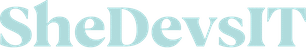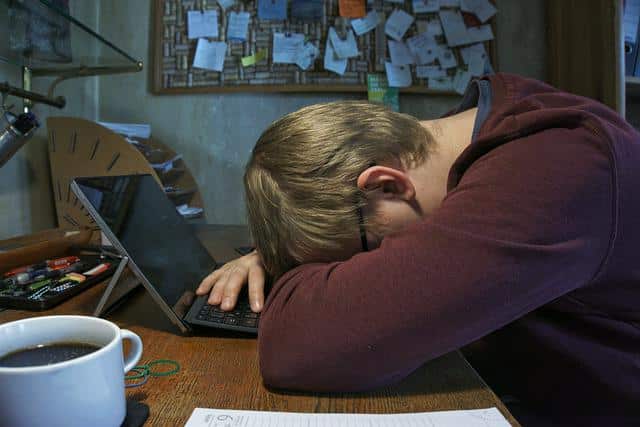
You’ve planned a beautiful WordPress website and shelled out the cash to make it a reality. Now, your job here is done. Right?
It may be tempting to let your website sit alone from here on out. But WordPress website management is incredibly important.
Think about ordering takeout during the initial COVID-19 lockdown, fruitlessly scouring restaurant websites for any hint of their current business hours. This example shows why website management is so important — for your customers to get the information they need, and for you to get their business.
Looking for website management services? See our plans here »
Take a look at why WordPress website management is so important and how much management your site really needs.
Confused about website management?
If the concept of maintaining a website confuses you, you aren’t the only one. Website management is different from website hosting. Web hosting is a service that makes space for your site on the Internet (almost like virtual office space). Many web hosting services do provide support if your server goes down.
Website management, on the other hand, is the process of regularly completing tasks that keep your website functioning as well as possible. This management should ensure your website is up-to-date and high-performing, while targeting any potential issues. You’re ready for website management if you have a fully designed site that’s live on the web.
Examples of website management tasks we provide for our clients include:
-
- website backups
- theme and plugin updates
- ecommerce and product edits
- site speed improvements
- fixing broken links
- updating site content and information
- testing forms
- plugin configuration
- image optimization
It might seem like a lot of work. After all, you’ve already invested plenty of time and/or money to plan and build your website in the first place. But this management is necessary to keep your website running smoothly — which will keep both your customers and employees happy. It’s also helpful to know that you don’t have to do all of these tasks at once. Some site management tasks can be done as infrequently as once a year. Other to-do’s, however, should be done weekly or even daily.
Highly Responsive

“I’ve been working with SheDevsIT for about six years now. I originally came across their services while looking for someone to train my staff and I to manage our website independently. Emily worked with us and was able to get us successfully trained – to the point that we were easily able to manage the website on our own (with the occasional question emailed to Emily or one of her friendly team members). As the business grew, the time we were able to personally dedicate to management of the website became limited. Emily and her team were there to take over and manage all aspects of the website at that point. They’ve done so ever since and we couldn’t be more satisfied with the results. I always trust that the website is in very good hands. The results have been consistent. Emily and her staff are accessible, knowledgeable, friendly and highly responsive. Year after year, they’ve continued to exceed our expectations. I highly recommend their services.”
Do WordPress websites need management?
Short answer: Yes. In fact, WordPress itself recommends that users create a calendar of housekeeping tasks to complete on a regular basis. That’s what we do for our clients. It doesn’t make sense to invest time, money, and effort into setting up a beautiful website — only to brush off your hands and walk away once it’s done. WordPress websites need management to continue performing well long-term.
Contact our friendly office at (844) 972-6224.
Contact Us Testimonials
Benefits of WordPress website management
Performing management on your WordPress website is beneficial to your business in multiple ways.
Boost your security
Strong security measures are especially important for WordPress sites. Although WordPress has many benefits, it’s also vulnerable to hackers: One study showed that in 2018, 90% of all hacked content management sites (CMS) were hosted on WordPress.
The good news? If you take the correct security measures, WordPress is just as secure as any other platform. But you need to stay on top of security management tasks.
These might include software management, reviewing which users have access to your site, or installing a firewall.
Improve user experience
With each additional second of load time, website conversion rates drop by an average of 4.42%.
No one wants to browse a website that loads slowly, has broken links, or doesn’t submit forms. Website management ensures your site is running smoothly to provide the best possible experience for site visitors. And as a result, your revenue is likely to go up.
These are just a few of the benefits of regular WordPress website management.
How much management does a WordPress website need?

There’s no one-size-fits-all answer to this question. Your site might need different levels of management at different times. And someone with a personal blog won’t need as much management as a major ecommerce website. How can you determine how much management your site needs at any given time?
The first step is to consider what type of website you have. How complex is your site? How much traffic does it get? Does it include advanced functionalities? Generally, the bigger your website, the more management it will need to continue running smoothly.
Regardless of your website’s size, there are a few key signs to watch for that can indicate it’s time for some WordPress management. Your website might need management if:
-
- It’s not loading quickly.
- Your plugins are malfunctioning.
- It’s not ranking highly in search engine results.
- The design is becoming outdated.
- Users are experiencing errors.
- It hasn’t been backed up recently.
These are all signs you should bring your site management up to speed. It’s difficult to give a straight answer for how much management a WordPress website needs because everyone’s website is different. Some websites might do okay with spot cleaning — meaning hourly consulting might be enough. In other cases, a monthly website management subscription model could be a better fit than paying by the hour. The best way to find out how much WordPress website management you need is to speak with an expert who can provide you with a customized quote.
How much does it cost to maintain a WordPress website?
Your website management cost will vary based on the size of your site and the method of management you choose. If you decide to perform WordPress management yourself, it might be free — but you’ll pay in time (and potentially in frustration). Outsourcing this job to an expert will mean less headaches for you. And you’ll be free to focus your time on doing what you do best.
-
-
- Basic Website Management / $299 per month billed monthly
- Premium Website Management / $599 per month billed monthly
- Custom Website Management / Pricing varies
-
Basic Website Management Plan
Great for companies that need standard monthly management with basic content updates.
Monthly Subscription
$299/mo
-
- Backups, security updates, and basic content changes
-
- Preferred pricing for larger projects
-
- We respond to your communication within 24 hours.
- Direct access to your Website Manager
Premium Website Management Plan
Ideal for larger websites that need more attention each month.
Monthly Subscription plans starting at
$599/mo
-
- Advanced security and support for websites using e-commerce, membership portals, multi-site, event calendars, and other types of websites requiring more attention.
-
- Preferred pricing for larger projects
-
- We respond to your communication within 24 hours.
- Direct access to your Website Manager
Website management is essential for WordPress users. Looking for someone you can trust with your site? We offer website management services that cover everything you need, focusing on the little details that keep your site running and up to date. We’re proud to be a reliable option for the WordPress website management you need.